What is a redirect in SEO?
Redirection in SEO refers to the method of redirecting web users and search engine bots from one web page to another. It can be done for various reasons, for example, when a web page is moved or deleted, or when an address has been changed. Redirecting helps maintain a website’s ranking in search engines by ensuring users can access the content they were initially scrutinizing.
By implementing redirection in SEO, you can tell search engines and visitors that your page has been moved or updated. That ensures that your visitors are taken to the correct page on your website, that your content isn’t outdated, and that you still get the same amount of traffic as before. Redirection also helps keep any existing backlinks pointing at the old page active so it doesn’t lose its authority within the eyes of Google.
SEO redirection involves understanding the different types of redirection available. There are three basic redirection methods: 301 redirects, 302 redirects, and meta refresh redirects. Each redirection method tells search engines whether a webpage might have permanently moved or just temporarily moved with some other information like response time etc.
Understanding 301, 302, and 307 Redirects: Exploring the Differences
One of the most important aspects of SEO is redirection. Knowing which redirection codes to use and how they will affect your website’s SEO ranking is key to achieving the highest search engine rankings. The three main redirection codes used are 301, 302, and 307 redirects.
A 301 redirect is a permanent redirect from one URL to another, indicating that the resource has moved permanently. It’s important to remember that when you use a 301 redirection code, search engines will interpret it as if the redirected URL is replacing the original one in its indexing. That means – any link equity or value associated with the original URL, such as incoming links and page rank, will be transferred over to the new page.
A 302 redirection code indicates that a resource has moved temporarily instead of permanently. It lets search engines know this and keeps them from indexing the page as if it were a permanent move and transferring any link equity from the old page to the new one. It can be beneficial for SEO purposes if there is a need for frequent redirection of resources such as ongoing A/B testing of webpages or other situations where you don’t want search engines indexing each change made.
Finally, there is also a 307 redirection code which works similarly to a 302 redirection but with an additional layer of security added by requiring a request method (GET or POST) to remain unchanged when redirecting requests between two pages. It helps to ensure any sensitive information present in forms on your website isn’t exposed unintentionally during redirection processes.
For businesses to successfully optimize their websites for higher rankings in search engine results pages (SERPs), they must understand how different types of redirection codes work and how they might impact their SEO efforts. Understanding these differences can help businesses make informed decisions about what type of redirection code best suits their needs based on their specific objectives and goals related to SEO performance on their website.
What is redirect with an example?
Redirection SEO is a process used to make sure that visitors who are searching for specific content online can find what they are looking for. It involves the redirection of webpages from one URL (Uniform Resource Locator) to another. This redirection helps to ensure that users land on the most relevant page, as well as helps search engines index sites more efficiently.
For example, a website may have moved an old page to a different location on their site, and when a user visits the old page address (URL), they need to be redirected to the new page instead of receiving an error message. Redirection in this case will send them automatically to the new page without any additional action required by the user.
Another example of redirection SEO is when multiple versions of a single website exist with different URLs. For instance, there might be a version of the site with “www” at the beginning and another version that doesn’t include it. To make sure all users end up on the same version, redirection ensures all these variations link back to one main domain and accordingly, only one version is indexed by search engine crawlers.
Redirects also help keep websites organized; they often include 301 redirects which indicate that content has been permanently moved from its original URL destination to a new destination. By implementing 301 redirects and grouping related pages within certain sections or folders within your website, you can improve navigation for both visitors and search engines alike.
Finally, redirection can also help manage duplicate content issues so as not to be penalized by search engines for having too much similar information across different URL sources. For instance, if two pieces of similar content exist in two different locations on your website and neither is marked as a canonical or primary source, then redirection allows you to designate one URL as primary so all other links pointing towards it will be considered duplicates and thus penalized by search engines.
How do you tell if a URL is a redirect?
One of the most important aspects of redirection SEO is knowing how to identify a URL as a redirect. There are several ways to do this, such as examining the headers returned in response to an HTTP request, using special tools such as redirection checkers, or testing manually.
When examining the headers returned in response to an HTTP request, look for a ‘302 found’ or ‘301 moved permanently’ code. These codes indicate redirection and can be easily seen when you look at the source file for a webpage. By analyzing these headers, you can determine if a URL is a redirection or not.
Another way to tell if a URL is redirect is through special tools known as redirection checkers. These tools will crawl your website and scan your links for any potential redirection issues. They will inform you of any redirection issues they find so that they can be fixed quickly and effectively.
Finally, manual testing can be done on any individual link or page by going directly to it and checking its response code or destination URL. This method is simple but time-consuming, requiring careful monitoring of each link to determine whether it is redirecting correctly or not.
In conclusion, there are several ways to tell if a URL is a redirection – examining the headers returned in response to an HTTP request, using redirection checkers, and manual testing – all of which give different insights into redirection SEO performance and help ensure that URLs are redirected properly for optimal SEO results.
What You Need to Know About Implementing Canonicalization in Your Website’s URLs
Redirection and canonicalization are two important concepts to understand when optimizing your website for SEO. Redirection is the process of sending users and search engines to a different URL than the one they initially requested, while canonicalization is the process of ensuring that all versions of a particular URL point to the same destination.
Both redirection and canonicalization can have a big impact on how well your website performs in search engine rankings, so you must understand how these two principles work together to make sure that your webpage gets the most visibility possible.
When it comes to redirection, there are four types that you should be aware of: 301 (permanent redirection), 302 (temporary redirection), 303 (redirect with GET method), and 307 (redirect with POST method). Each type has its purpose and uses case, but generally speaking, 301 redirections are considered a best practice as it tells search engines that you’ve permanently moved a page from one location to another.
It also gives them an indication that any backlinks pointing to the old location should now be directed toward the new one. Temporary redirection on the other hand can be useful if you need visitors to access a specific web page or piece of content quickly before redirecting them back where they were originally headed.
Canonicalization is a slightly more tricky concept but essentially boils down to making sure that all versions of your URLs point back at the right place. If you have multiple variations of the same page, such as www.example.com/index.html and www.example/index, then both versions need to lead people back to one central version otherwise search engines will see this as duplicate content, which can adversely affect rankings.
To avoid this, websites should implement either 301 redirections or rel=” canonical” tags within their HTML code which let search engines know which is the preferred version of any given URL, so only one variation appears in their index results pages. It’s also worth noting that some content management systems like WordPress have built-in canonicalization tools which automatically do this for you – removing any guesswork out of setting up complex redirections yourself!
In conclusion, setting up redirection and implementing proper canonicalization techniques are essential elements for boosting your website’s SEO performance and ensuring that everyone who comes across your content ends up at the right place the first time around! Not only will this ensure maximum visibility for your website, but it will also help build trust among users who won’t get confused by being sent down rabbit holes due to incorrect link placements or mismatched URLs leading nowhere!
A Guide to Setting Up Rel=Canonical Tags for Search Engine Optimization
Redirection is an essential tool for optimizing the visibility of your website in search engine results, and rel=canonical tags are a critical element of redirection. A canonical tag, also known as the “canonical element” or “rel canonical”, is a remarkable HTML link tag that indicates which version of a web page should be indexed by major search engines. It helps to prevent duplicate content from appearing in search engine results and eventually improves SEO rankings.
The purpose of using a canonical tag is to let the search engines know which version of the page they should index when multiple versions exist. For example, if you have two web pages with vastly similar content but different URLs, you can use a canonical tag to direct Google to index one page over the other. This helps ensure that none of the pages are penalized for having duplicate content and prevents your website from losing any SEO value due to incorrect redirection or lack thereof.
To set up rel=canonical tags on your webpage, first, make sure you know which page should be marked as canonical. It could be an exact copy or just a slightly modified version of another page on your website or another website entirely — it depends on what you need it for. After this has been determined, add the following code snippet into thesection of your web pages: . That will tell search engines which URL they should index and rank instead of other possible duplicates.
It’s worth noting that canonical tags are not only used for redirection purposes; they may also be used to indicate syndicated content from partner websites as well as off-site curated content from social channels like Twitter or Facebook.
Additionally, some popular CMSs (such as WordPress) include native functions for adding redirection via canonical tags so you don’t need any coding experience at all – just select which URL should be marked as primary and leave it to the platform!
While redirection tactics such as implementing rel=canonical tags come with obvious benefits, there are certain instances where their usage isn’t recommended; namely, if you’re dealing with expired domains or if neither version has appreciable link equity (i.e., there’s no apparent winner). In both cases, it’s best to avoid redirection altogether since doing so may lead to potential penalties by search engines due to noncompliance with their guidelines – something we want to avoid!
In conclusion, redirection via rel=canonical tags is a simple but highly effective tool for improving SEO rankings when implemented correctly; however, it must be accomplished carefully to not trigger any unintended consequences down the line!