Everything that beginner needs to know about email marketing
Why do so many companies struggle to develop a real commercial email strategy? A few years ago, when social media first began to gain popularity, many predicted that email would soon become obsolete. The age of email marketing was over. If businesses still rely on it, though, email has been shown to boost conversion rates and, more importantly, initiate genuine connections with clients. Here are some email marketing best practices to try if your sales emails aren’t getting opened, people aren’t clicking through, or you’re losing subscribers with every mailing.
How do you start on a good basis?
Let’s get good results with email marketing for beginners!
First, you need to get permission from your prospects and customers before emailing them. Indeed, people who do not subscribe to your contact list themselves have very little chance of becoming future buyers. Sending them anything is a waste of time and money. Once this principle has been acquired, to get started, you need two tools:
- A registration form,
- A system for sending professional emails.
Almost every email-sending tool has a signup form feature. Thus, you can deny yourself the task of looking for an additional tool by using the existing one. As for the email system, you need a specialized tool because mass emailing is a real job if you don’t want to end up in the spam box of your recipients. Some helpful resources for email marketing are listed below.
- MailChimp’s “Email Marketing Definition” is a resource for maximizing the impact of email campaigns for brand promotion and client retention.
- Klaviyo’s “Email Marketing Definition” is a marketing automation platform with a built-in customer data platform (CDP). Businesses of all sizes use Klaviyo to deliver personalized experiences across owned marketing channels, such as email and SMS.
- HubSpot‘s “Email Marketing Definition” describes the method of reaching out to a certain demographic using electronic mail. By giving your customers and subscribers useful information that helps them reach their goals, you can increase conversions and sales.
How to collect tons of email addresses?
To get email addresses, most business owners simply add a signup form to their website. Then they wait for users to sign up. But nothing happens.
And that’s okay, but in the email marketing definition, this approach doesn’t work very well. To get people to sign up for your list, you need to make them an offer they can’t refuse. E-marketing experts call this offer a “lead magnet”.
What is a “Lead Magnet”?
In concrete terms, a “customer magnet” is a useful “gift” to your website visitors that you give them for free in exchange for their email address. In most cases, “customer magnets” are digital documents:
- A PDF file,
- An MP3 audio file,
- Or a video…
Here are some of the most common “customer magnets” in Email Marketing Definition:
- an e-book,
- A list of tips or resources,
- A white paper or a customer case,
- A free webinar,
- A free trial or product sample,
- A free estimate or telephone consultation,
- A quiz,
- A discount coupon…
There are a lot of options, as long as your “gift” gives your future subscribers something of value for free.
How to design a registration form with a high conversion rate?
You know that visitors to your website will subscribe to your email list in exchange for your “customer magnet.”
This is why your registration form should highlight the benefit of your “customer magnet.”
For this, a registration form with a high conversion rate must have:
An enticing title in Email Marketing Definition. Make sure your headline clearly describes the main benefit of your “customer magnet”.
A useful description. Is your description brief, clear, and precise? Use a bulleted list to make it easier for your reader’s eye to quickly scan the “gift” they’re about to receive.
An attractive visual. Add an image of your “customer magnet”. For example, a screenshot of the cover of your eBook or the photo of the person who will provide the free telephone consultation.
There are a few fields to fill in. Stick to the first name and email address of your future subscribers. Asking for too much information lowers your conversion rate. And your goal is to get his email! You will have plenty of time to ask him for other information via questionnaires or via email.
A compelling CTA. Use a high-contrast color for your CTA, so it stands out on your page. Also, use catchy and non-generic text to encourage Internet users to click right away (For example, “Download our guide to the 120 good practices in Email Marketing Definition!”).
Now that you have designed your form, also remember what happens right after signing up—the thank you page is just as important.
The thank you page
Indeed, you have the opportunity to direct visitors to their next action. Clearly state on your thank you page what you want your new subscriber to do. Here are some ideas:
- Include a button to download your “customer magnet”, or explain to them how to receive it,
- Explain how to add your email address to their whitelist,
- Invite them to share your form on social networks by encouraging them with another bonus,
- Inform your subscriber about what he will receive from you in the future.
In the next paragraph, learn where to insert your forms.
Where do you install your registration form?
After you’ve made your registration form, you’ll need to put it on the website. There are dozens of places to insert your registration form:
- On your home page,
- In the form of a welcome gate,
- In the form of a floating bar (very practical on a mobile),
- In the header or footer of your site,
- Inside your blog posts,
- In your sidebar,
- With a timed slider,
- On a dedicated registration page,
- As an exit intent popup…
If you only need to remember one, without hesitation, choose the exit intent popup window. An exit intent popup appears when the user is about to leave your website.
With an exit intent popup, you don’t interrupt the reading experience, and it only triggers when the user leaves your site. This is a great time to ask them to subscribe because they’ve probably read your content and found it useful.
In general, an exit intent popup window works incredibly well. It can increase your conversion rate by 5-10%, or twice as much!
How to segment your contacts to send them targeted messages?
What is “segmenting” a contact list?
When you segment your subscriber list, you put your subscribers into smaller groups based on certain criteria so you can send them emails that are more relevant to them. Rather than broadcasting the same email to your entire list, send a targeted message to each segment. Thus, you send by email very specific content only to your subscribers interested in this said content.
Why should you segment your list?
Quite simply, because on average, a segment
- Increases your email open rate by 20% to 33%,
- Increases your click-through rate from 9.5% to 14%,
- And decreases your churn rates from 1% to 3.9%.
Segments make it easier to write subject lines and addressed messages since you are addressing a specific target. In addition, once your subscribers are “tagged” in different segments, you can send a series of emails automatically under certain conditions.
How to improve the opening rate of your campaigns?
The first is fairly obvious. Prevent your email from arriving in your subscriber’s spam folder. Here are some best practices for the email marketing definition to prevent your emails from going straight to spam:
- Make sure that all recipients have agreed to receive your emails. Sorry, I’m stressing about this again!
- Send your email campaign from a good IP address. That is an IP address that has never been used before to send spam.
- Send your emails from a verified domain.
- Have an email template with clean HTML source code.
- Customize the “To:” field of your email campaign.
- Ask your subscribers to add your sending email address to their address book to whitelist it.
- Avoid “overselling” language like “buy,” “promotion,” “discount,” or “money.”
- Don’t “bait” with misleading subject lines. It’s Clickbait!
- Add your physical address.
- And don’t forget to include an easy way to unsubscribe from your emails.
Do not panic; most of these points are taken into account if you choose a reputable email-sending tool.
2. Delete inactive subscribers
Sending regular emails to your subscribers is essential to regularly activating your contact list. That being said, over time, some people will switch email accounts or lose interest in your brand.
Therefore, to keep only interested followers, periodically delete inactive ones.
First, define the criteria that make a subscriber inactive. For example, if he hasn’t opened one of your emails in at least 6 months. But before you delete it, send him one last email to try to reactivate it.
For example, send him a recent email with the subject line:
Am I bothering you?
Then, in the body of your email, ask them if they still want to stay subscribed. Some people will respond, while others will be permanently removed from your contact list.
Another way to keep your list active is to occasionally ask your subscribers to update their subscription preferences. This way, they are aware that they are constantly monitoring the emails they receive from you.
3. Optimize the day and time of sending
The day and time you send have a very important impact on how often your emails are opened. Therefore, to be successful in email marketing definition, choose the time and date to send your emails.
At first, you may not know the perfect time to send it. So rely on the data collected by MailChimp from millions of users. On average, one day of the week is more effective than the weekend, but no day wins outright!
Email statistics also found that it’s generally better to send email campaigns in the 10:00 AM rush hour.
However, if you zoom in on this data a bit, the type of content sent plays a significant role, as do the location, age, and occupation of your contacts.
Our advice for email marketing definition: to put yourself in the shoes of your personas.
To do this, imagine a day in the life of your audience:
- What do they do in the morning, afternoon, and evening?
- What is their working day like?
- What time do they go to bed? Do they wake up in the morning?
Then run some tests to determine which periods work best, and try them out for your future email campaigns. By asking yourself all these questions, you have a way to determine the best time to send your emails.
4. Stand out with the subject line
Indeed, it is the main text that your recipients read before opening your email. Its reading should therefore encourage you to click to open your email.
Your job is to work on the subject line of your emails so that they appear immediately in your subscriber’s mailbox. Here are some tips for crafting creative subject lines:
- Spark curiosity without being too clever. Play on curiosity without being too enigmatic to the point that your subscriber wonders what you are talking about.
- Insert numbers. There is something magical about numbers that grabs our attention.
- Use a funny tone, emoticons, or a question.
- Use the same language your followers use when talking with their friends or colleagues at work.
5. Always send great content
You think that when a subscriber opens your email, you have won the open rate battle!
Well no! The content of your email also plays a role. The reason is simple.
If your subscribers enjoy your content, they are likely to open your future emails.
You’ve even reached the Holy Grail when they eagerly await your Friday afternoon email.
On the contrary, if a subscriber is disappointed with the content of an email, it is likely, he will never open one of your emails again.
So how do you make sure your subscribers like the content of your emails?
Quite simply, by making it exceptional!
How?
Insert links to quality content, such as a free eBook, blog post, or webinar invitation.
The more your subscribers like the content of your emails, the more you retain them. And, naturally, your open rate increases.
Our advice for email marketing definition is to make sure you never send your email campaign just because it’s Tuesday morning and you have to.
6. Talk to just one person
When you write the subject and content of your message, the reflex is to think of the thousands of people on your contact list.
It is wrong!
It’s more effective to think like you’re addressing one person, with a subject line that has a personal tone and a personalized message.
This is the basic principle of marketing!
To write this way, you need to know your target customer inside and out. Be in tune with their issues, desires, values, likes, and dislikes. And it is much easier if you have cut your list of email addresses into homogeneous segments. If, despite working on your personas and segments, you are still having difficulty, make a selection of a few of your subscribers.
Then send them an email inviting them to have a quick 5-minute chat with you. During this phone call, ask them all your questions to understand what their needs are and their state of mind. Surveying a few subscribers is a great investment.
Indeed, this exercise is crucial to being in line with your target:
- Not only for your email marketing campaigns,
- But also for all other digital marketing actions such as content marketing, social networks…
7. Write like a friend
When you write your emails, forget for a moment that you are an entrepreneur.
Write as if you are talking to a friend. This is the only way to effectively convince your subscribers to open your emails.
For example, “We save our customers money!” is a very professional but above all distant email subject line.
An alternative like “you need to look at this deal…” is much friendlier and will get better results.
This way, your email is more personal. And nothing to fear. There is no reason for your contacts to unsubscribe if you speak to them in this way.
Remember: be personal to have a better chance of getting an opening.
8. Use humor
Humor is an effective way to create a strong connection with your interlocutors. It’s personal and entertaining, and it leaves an impression.
But what if you’re naturally not very funny?
It’s not always easy to be both smart and humorous while respecting the strong constraints of an email subject line!
It is even more difficult.
Fortunately, you don’t have to be funny in order to send a humorous email.
Again, what matters most is understanding your recipients intimately. If you know their likes and dislikes, it’s much easier to crack a joke or insert a bit of irony. Here is an example of a rather funny email sent to subscribers who have been inactive for a while.
Hello [first name], I tried to contact you regarding [value proposition] but I did not hear back from you. Let me know if:
- I have to stop bothering you.
- You are interested but have not found the time to answer me.
- I have to contact you again in 3 months.
- You have been bitten by a tsetse fly, and I must call SOS Medicine urgently.
You can also insert animated GIFs or funny videos in your emails.
Again, you don’t need to be a comedian to inject humor and personality into your emails, just think outside the box. And it works very well in email marketing.
9. Optimize for mobile
The opening of emails on mobile is very real. Don’t neglect your mobile recipients.
Quite the contrary!
Today, more than 60% of emails are opened and read on a mobile device.
And what do your readers do when you send them an email that isn’t readable on mobile?
They will wait to read it on a computer. False, 70% delete it immediately!
Our advice for email marketing definition: make sure your email is readable on mobile with a responsive design.
Also, take into account the small size of mobile screens by writing objects that are not too long.
Here are some other tips to satisfy your mobile users:
- Adopt a simple design with a single column of 600px wide,
- Enlarge the fonts for easier reading,
- Do not assume that images are displayed. Images may not always display by default on mobile devices. Make sure your emails are understandable without the images. Remember to fill in the alt text that displays in place of your images.
- Compress your images to reduce loading time.
- Make your call-to-action button bigger. A bigger CTA is easier to type with a thumb.
- Space the links sufficiently. This way, your user’s thumb won’t accidentally hit the wrong one.
By applying all these tips, the open rate of your email campaigns can only increase.
Email Marketing Definition is both an art and a science
So don’t be discouraged if you don’t immediately see a positive effect. And give yourself time to experiment and find what tactics work best for your business and your followers.